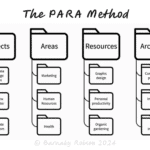The PARA Method
Tiago Forte (Building a Second Brain)
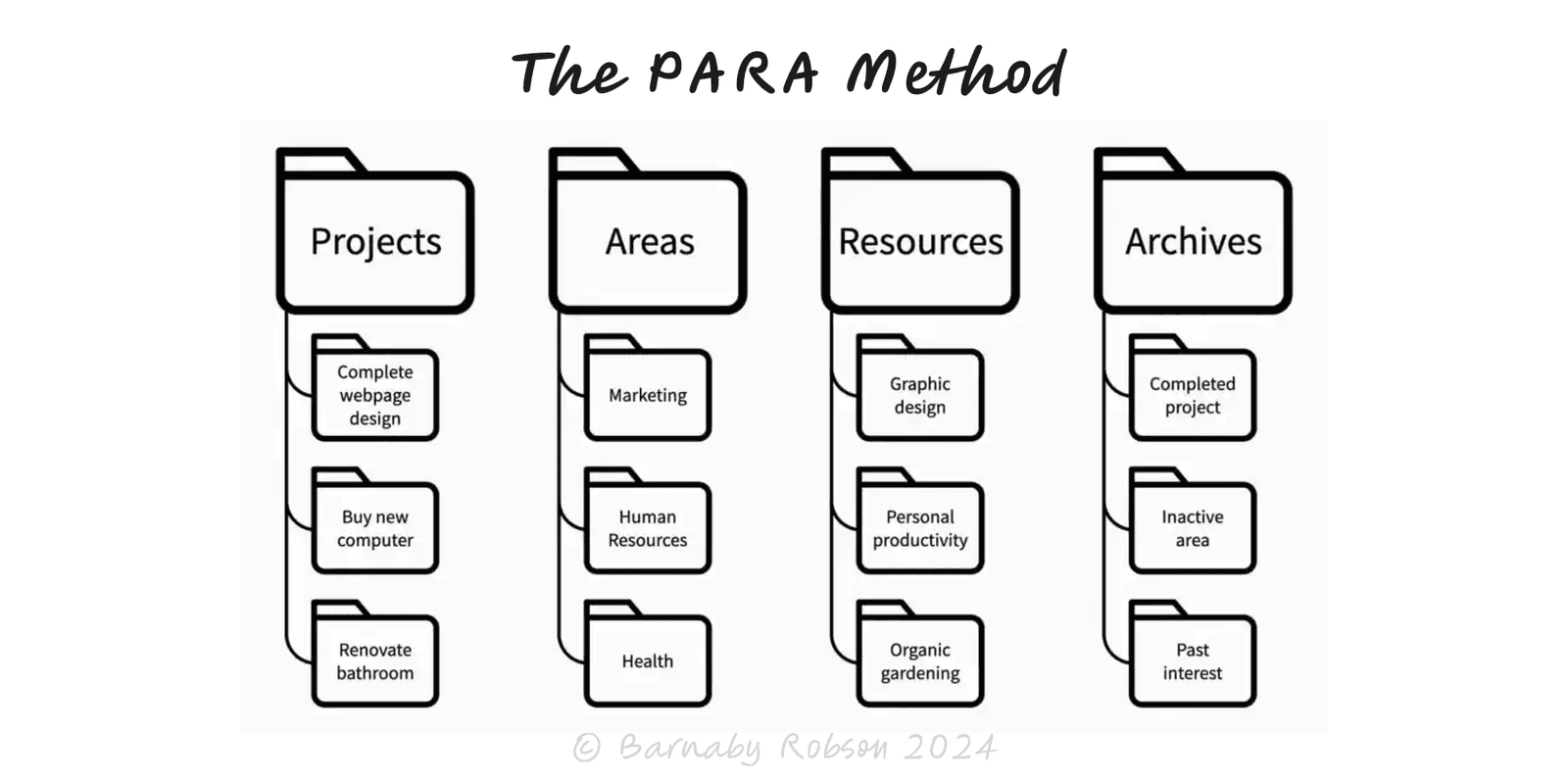
PARA is a simple, universal filing system for notes, files and tasks. Instead of sorting by apps or departments, you sort by actionability: short-term Projects, ongoing Areas of responsibility, useful Resources, and long-term Archives. It keeps your working set small and makes retrieval effortless.
P — Projects: time-bound outcomes with a deadline (e.g., “Launch v1 website”). Lives here while active.
A — Areas: ongoing standards you must maintain (finance, hiring, health, compliance). No end date.
R — Resources: topics of interest or reusable references (LLMs, pricing playbooks, meeting templates).
A — Archives: closed or dormant items from any of the above (finished projects, retired areas/resources).
Routing rule: anything new lands in P if it supports an active outcome; otherwise in A (responsibility), R (reference), or A (cold storage). When a project ends, archive it—don’t delete.
Personal knowledge management and team wikis.
Project documentation, briefs, decisions, assets.
Research libraries and learning notes.
SOPs and templates for recurring work.
Email/file chaos consolidation across tools.
Create the four top-level folders/stacks in every tool you use (notes, cloud drive, task app, bookmarks).
List current Projects (P) – 5–15 active only; name with a verb + outcome + date.
Define your Areas (A) – the responsibilities you must keep within a standard; add a simple KPI for each.
Seed Resources (R) – topics/playbooks you often consult; keep loose and discoverable.
Archive (A) relentlessly – when a project finishes or a resource goes cold, move it to Archives.
Link tasks ↔ notes – each project should have a home note and a task list referencing it.
Progressive summarisation – bold, headers, executive summaries on revisit; make the signal pop.
Weekly review – prune Projects, promote/demote between P/A/R/A, and capture new links or decisions.
Too many “Projects” – cap the active list; everything else waits in Archives or Resources.
Vague Areas – name the standard (e.g., “Customer uptime ≥ 99.9 percent”), not a catch-all.
Topic hoarding – Resources should be useful, not sentimental; review quarterly.
App-based structure – PARA works across apps; mirror the four buckets everywhere.
No review cadence – without a weekly pass, Projects bloat and Archives rot.
Unlinked tasks – to-dos without a Project/Area home turn into orphaned lists.